
Pikmin: Demade (GBC)
A downloadable game
Overview:
Experience the fun of the first Pikmin game like never before with the GameBoy Color Demake! Pikmin 1 has been adapted and reimagined for the classic handheld console.
- Classic Gameplay: Relive the iconic gameplay of Pikmin on the Gameboy Color. Explore the vibrant world of the Pikmin use them to recover your spaceship parts! Each of the five areas are unique, and completely reworked to ensure it feels like an authentic port!
- Portability: Pikmin on the Gameboy Color lets you take the adventure with you wherever you go! Who needs Pikmin 1 on the Switch when you can play it on a Gameboy?
- Save and Load: Need to take a break? Every in-game day your game saves, so you can come to the adventure later! There's two different files for you to use, so use them wisely!*
- Colorful Graphics: The game has been optimized to make the most of the GameBoy Color's limited color palette, ensuring that the environment and adorable Pikmin really pop out!
The Story, for Newcomers:
While on vacation, Captain Olimar of Hocotate was struck by a meteor, and crashed on an uncharted planet. 30 pieces of his ship was scattered across a the planet. But, a glimmer of hope arose when he discovered a friendly species of plant-like creatures he named Pikmin. Using the Pikmin, he may be able to escape the planet, and return back to his beloved family.
Can he find all the missing pieces before his life support fails? Can he survive this desolate world? Will he get home? Grab your GameBoy Color and prepare to embark on an incredible adventure with Pikmin. Captain Olimar is counting on you to help him escape this alien world!
| Keyboard Controls: | |
| WASD/Arrows [D-PAD] | Move |
| Z/N (A) | Throw A Pikmin |
| X/M (B) | Whistle (Useless feature) |
| Space/Shift [SELECT] | Cycle Through Pikmin Colors |
| N/A in Demo | Pause |
| Gameboy Controls: | |
| D-Pad | Move |
| A | Throw A Pikmin |
| B | Whistle (Useless feature) |
| Select | Cycle Through Pikmin Colors |
| N/A in Deo | Pause |
Currently, only the demo has released, I am working hard on the full version. I have no clue if I will release the full version, so stay tuned in case I do. I also really want to have a physical release, with a box and manual. However, I lack the skills to do this, so it's not guaranteed! Also, make sure to follow me on Itch.io for news about Pikmin: Demade and other games! I try to make a Devlog every chance I can!
(All rights reserved to Nintendo.)
*Saving is not fully implemented as of v0.1.9.0
| Status | On hold |
| Release date | Nov 02, 2023 |
| Rating | Rated 4.0 out of 5 stars (2 total ratings) |
| Author | ImpossibleStudios |
| Genre | Strategy |
| Made with | GB Studio, Audacity, Tiled |
| Tags | 2D, Action-Adventure, Demake, Game Boy, Game Boy ROM, Real time strategy, Top-Down |
| Average session | A few minutes |
| Languages | English |
| Inputs | Keyboard, Smartphone |
| Accessibility | Interactive tutorial |
| Links | Homepage, YouTube |
Install instructions
- To Play the ROM, just click download, and open up an emulator for the GBC. It also is possible to flash it onto a cartridge, and play it on a GBC. (Note: It doesn't work on the Original) A good online emulator that supports GameBoy games is Eclipse.
Development log
- Improved Release Date and More!30 days ago
- Another Delay38 days ago
- Feature/Changes Poll54 days ago
- Preview BuildSep 11, 2024
- Update Coming Soon...Sep 04, 2024
- Pikmin: Demade - Demo Update #8Jul 02, 2024
- Pikmin: Demade - Demo Update #7 + MoreJun 01, 2024
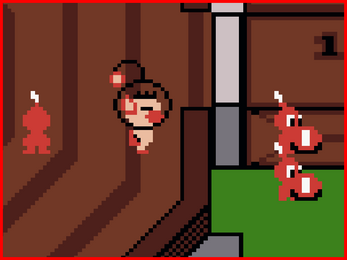


Comments
Log in with itch.io to leave a comment.
Is this project still active?
It looks amazing!
Yeah, it's still being worked on!
Right now, I'm experimenting with the gameplay and stuff, trying to fine tune the maps for the Gameboy's limitations and such. I'm projecting that a finalized Impact Site and beta Forest of Hope preview will release between December 5th or 15th.
Awesome! Thanks for your hard work and creativity.
I just made a box for Pikmin Demake ^^, thanks for the development :)
Holy Crap thats so good! Thanks so much!
Thank you for making this! Can't wait to see how the final version turns out. Excited to see the updated art too!
Thank you so much!
waiting on the full version PLEASE 💜
i cant pick up the engine
Thanks for finding that out! Don't worry, in (hopefully) a few weeks, a new version will come out, with even better controls, better AI, and new art! Trust me, it'll be sweet.
nice
very good so far! One suggestion though, the 5 pikman flower only works when you have specifically 5 pikman. You cant pick it up with more than 5. Im not sure if you have the required amount set to a variable or not, but if you make it set to ‘greater than or equal to’ rather than ‘equal to’ that should fix it, unless there’s another reason you have it like that.
Thank you for finding that bug! I'll work on it right away!